


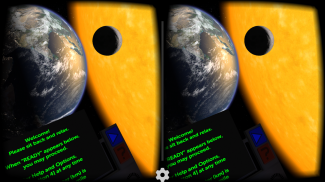
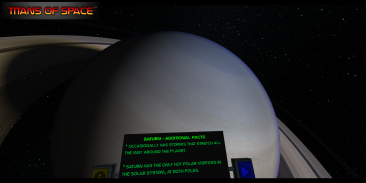
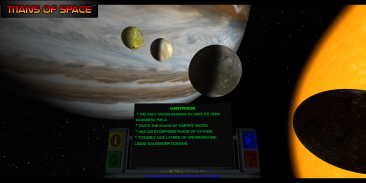
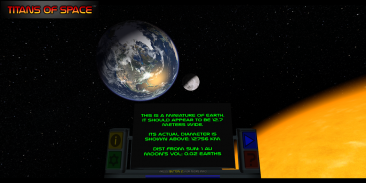
Titans of Space® Cardboard VR

คำอธิบายของTitans of Space® Cardboard VR
<b>Titans of Space® is a short guided tour of our planets and a few stars in virtual reality. Works with Google Cardboard.</b>
Important!
• A powerful modern phone will give you the best results, not only with smooth framerate but also headtracking latency. Additionally, shutting down other background tasks may help with performance. To give you an idea of what to expect, <b>this experience runs at 50-60 FPS for the entire tour on a cool Nexus 5 running Android 4.4.3</b> and minimal background activity.
• This program requires a phone with the NEON CPU extension (many modern phones have this). It may not work for you otherwise.
• Note: Some Android 6 users have reported getting stuck at the loading screen, and then having it work after a re-install. Your mileage may vary!
What's Google Cardboard?
• Cardboard is a lowcost, easytoget virtual reality viewer that transforms a phone into a basic VR headset. Learn more about Google Cardboard at g.co/cardboard. Buy or build your own at <a href="https://www.google.com/url?q=https://www.google.com/url?q%3Dhttps://www.google.com/get/cardboard/get-cardboard.html%26sa%3DD%26usg%3DAFQjCNF_w-I3hEh8tEgqyhg7qO4_wIqPog&sa=D&usg=AFQjCNHguyvHlcDhCy5QePg0GbY5PNS-SQ" target="_blank">https://www.google.com/get/cardboard/get-cardboard.html</a>.
Features
• <b>Compare the sizes</b> of planets and moons - everything is toy-sized, shrunk down to 1 millionth of their actual size. Distances between objects are not to scale to make comparisons easier.
• <b>Feel the dynamic soundtrack</b>, carefully matched to your tour.
• <b>Enjoy full control</b> over the pace and depth of your tour through a multitude of options, though just kicking back with the defaults is fine too!
• <b>No form of input is necessary</b> to experience the full tour, though if your headset has a strap, using <b>a controller is recommended for comfort</b>. The next best thing is to use a phone with NFC support with a Cardboard headset that has a magnetic switch, or a Cardboard 2.0 headset that can tap your phone's screen.
• <b>Catch up on what's new</b> in the Solar System! Your cockpit dashboard will display <b>informational text at most tour stops</b>. There are sometimes <b>additional pages of information</b> with extra detail.
• <b>Translated into multiple languages</b>. Some portions of the experience are still in English, and this is not the fault of the translator(s) as I just didn't have the full text ready for them at the time.
• <b>50 minutes of narration / voiceover is now available</b> as an add-on. To purchase this option, find the Narration panel in the green Options menu during the tour.
Add-Ons
• The <b>Narration add-on is now available (and on sale!)!</b> Includes 50 minutes of narration for the entire tour. Male voice only for now, with a female voice coming soon. The narration is in English, and includes English subtitles as an option (off by default). To purchase this option, find the Narration panel in the green Options menu during the tour.
Some other things to know:
• <b>An experimental drift correction mode is now an option</b> that you can select when starting up the app. Note that this drift correction is great for devices where the scene just keeps rotating and rotating, but if you already had a stable view it may make things worse with a "floaty" feel to the head tracking. Hopefully you will find a mode that suits you! (There is a newer Cardboard SDK but there are currently some technical problems updating to that. Stay tuned.).
• If you are still having trouble with drifting, one trick that can help is set the phone down on a flat surface for 20 seconds while the app is in VR mode.
• On some phones, your view may occasionally jump suddenly. This behavior should be improved from before, but I suspect it's not completely solved yet.
• If you ever need to reset your "forward direction", simply tilt your headset (with your phone in it) on its left or right side.
• Note that the tour isn't over yet after you've finished touring the Solar System!
</div> <div jsname="WJz9Hc" style="display:none"><b> ยักษ์ใหญ่แห่งSpace®เป็นไกด์ทัวร์สั้นของดาวเคราะห์ของเราและดาวบางอย่างในความเป็นจริงเสมือน ทำงานร่วมกับ Google กระดาษแข็ง.
<h2> สำคัญ!
•โทรศัพท์ที่ทันสมัยมีประสิทธิภาพจะให้ผลลัพธ์ที่ดีที่สุดไม่เพียง แต่มี framerate ราบรื่น แต่ยังแฝง headtracking นอกจากนี้การปิดงานพื้นหลังอื่น ๆ ที่อาจช่วยให้มีประสิทธิภาพการทำงาน เพื่อให้คุณมีความคิดของสิ่งที่คาดหวัง <b> ประสบการณ์ทำงานที่ 50-60 FPS ทัวร์ทั้งในที่เย็น Nexus 5 ที่ใช้ Android 4.4.3 กิจกรรมและพื้นหลังน้อยที่สุด
•โปรแกรมนี้ต้องมีโทรศัพท์ที่มีนามสกุลนีออน CPU (โทรศัพท์มือถือที่ทันสมัยมากมีนี้) มันอาจจะไม่ทำงานสำหรับคุณเป็นอย่างอื่น
•หมายเหตุ: บาง Android ผู้ใช้ 6 คนมีรายงานว่ามีการติดอยู่ที่หน้าจอโหลดแล้วมีมันทำงานหลังจากที่ติดตั้งใหม่ ไมล์สะสมของคุณอาจแตกต่างกัน!
<h2> Google กระดาษแข็งคืออะไร?
•กระดาษแข็งเป็น lowcost ที่ easytoget ผู้ชมเสมือนจริงที่แปลงโทรศัพท์ลงในชุดหูฟัง VR พื้นฐาน เรียนรู้เพิ่มเติมเกี่ยวกับ Google กระดาษแข็งที่ g.co/cardboard ซื้อหรือสร้างของคุณเองที่ <a href="https://www.google.com/url?q=https://www.google.com/get/cardboard/get-cardboard.html&sa=D&usg=AFQjCNF_w-I3hEh8tEgqyhg7qO4_wIqPog" target="_blank">https://www.google.com/get/cardboard/get-cardboard.html</a>
<h2> คุณสมบัติ
• <b> เปรียบเทียบขนาด ของดาวเคราะห์และดวงจันทร์ - ทุกอย่างเป็นของเล่นขนาดหดตัวลงไปที่ 1000000 ขนาดจริงของพวกเขา ระยะทางระหว่างวัตถุจะไม่มากที่จะทำให้การเปรียบเทียบได้ง่ายขึ้น
• <b> รู้สึกซาวด์แบบไดนามิก จับคู่อย่างรอบคอบเพื่อให้การเดินทางของคุณ
• <b> เพลิดเพลินไปกับการควบคุมเต็มรูปแบบ ในช่วงจังหวะและความลึกของการเดินทางของคุณผ่านหลากหลายของตัวเลือก แต่เพียงพักผ่อนกับค่าเริ่มต้นจะปรับเกินไป!
• <b> รูปแบบของการป้อนข้อมูลที่ไม่จำเป็นต้อง จะได้สัมผัสกับทัวร์เต็มรูปแบบ แต่ถ้าชุดหูฟังของคุณมีสายรัดใช้ <b> ตัวควบคุมจะแนะนำเพื่อความสะดวกสบาย สิ่งที่ดีที่สุดคือการใช้โทรศัพท์ที่มีการสนับสนุน NFC กับชุดหูฟังกระดาษแข็งที่มีสวิทช์แม่เหล็กหรือกระดาษแข็ง 2.0 ชุดหูฟังที่สามารถแตะที่หน้าจอโทรศัพท์ของคุณ
• <b> ทันกับสิ่งใหม่ ในระบบสุริยะ! แผงควบคุมในห้องนักบินของคุณจะแสดง <b> ข้อความที่ให้ข้อมูลเกี่ยวกับการท่องเที่ยวมากที่สุดหยุด มีบางครั้งที่ <b> หน้าเพิ่มเติมข้อมูล ที่มีรายละเอียดเป็นพิเศษ
• <b> แปลเป็นหลายภาษา บางส่วนของประสบการณ์ยังคงอยู่ในภาษาอังกฤษและนี้ไม่ได้เป็นความผิดของนักแปล (s) ขณะที่ผมก็ไม่ได้มีข้อความเต็มพร้อมสำหรับพวกเขาในเวลา
• <b> 50 นาทีของการบรรยาย / เสียงอยู่ในขณะนี้ เป็น Add-on วิธีการสั่งซื้อตัวเลือกนี้พบแผงบรรยายในเมนูตัวเลือกสีเขียวในระหว่างการเดินทาง
<h2> Add-ons
• <b> คำบรรยาย add-on อยู่ในขณะนี้ (และในการขาย!)! รวม 50 นาทีของการบรรยายสำหรับทัวร์ทั้งหมด เสียงชายเพียง แต่สำหรับตอนนี้กับเสียงผู้หญิงในเร็ว ๆ นี้ คำบรรยายเป็นภาษาอังกฤษและมีคำบรรยายภาษาอังกฤษเป็นตัวเลือก (ปิดโดยปริยาย) วิธีการสั่งซื้อตัวเลือกนี้พบแผงบรรยายในเมนูตัวเลือกสีเขียวในระหว่างการเดินทาง
<h3> บางสิ่งอื่น ๆ ที่จะรู้ว่า:
• <b> โหมดแก้ไขลอยทดลองคือตอนนี้ตัวเลือก ที่คุณสามารถเลือกเมื่อเริ่มต้นขึ้น app โปรดทราบว่าการแก้ไขดริฟท์นี้เป็นที่ดีสำหรับอุปกรณ์ที่เกิดเหตุเพียงแค่ช่วยให้หมุนและหมุน แต่ถ้าคุณมีมุมมองที่มีเสถียรภาพก็อาจทำให้สิ่งเลวร้ายกับ "floaty" รู้สึกจะติดตามหัว หวังว่าคุณจะได้พบกับโหมดที่เหมาะสมกับคุณ! (มีที่ใหม่กว่ากระดาษแข็ง SDK เป็น แต่ปัจจุบันมีบางปัญหาทางเทคนิคการปรับปรุงที่. ติดตามความคืบหน้า.)
•หากคุณยังคงมีปัญหาเกี่ยวกับการดริฟท์หนึ่งเคล็ดลับที่จะช่วยให้มีการตั้งค่าโทรศัพท์ลงบนพื้นผิวเรียบเป็นเวลา 20 วินาทีในขณะที่การตรวจสอบที่อยู่ในโหมด VR
•ในโทรศัพท์บางมุมมองของคุณบางครั้งอาจจะข้ามไปอย่างกระทันหัน พฤติกรรมนี้ควรจะเพิ่มขึ้นจากก่อนหน้านี้ แต่ฉันสงสัยว่ามันไม่ได้แก้ไขยังสมบูรณ์
•หากคุณจำเป็นต้องตั้งค่าของคุณ "ทิศทางไปข้างหน้า" เพียงแค่เอียงหูฟัง (กับโทรศัพท์ของคุณอยู่ในนั้น) บนด้านซ้ายหรือขวา
•โปรดทราบว่าการเดินทางยังไม่จบหลังจากที่คุณได้เสร็จสิ้นการเดินทางระบบสุริยะ!
</b>
</h3>
</b>
</h2>
</b>
</b>
</b></b></b>
</b></b>
</b>
</b>
</b>
</h2>
</h2>
</b>
</h2>
</b></div> <div class="show-more-end">





























